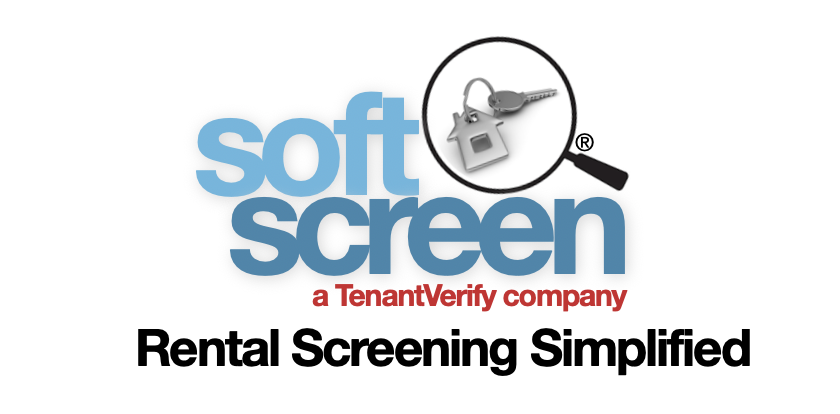Getting ready to rent?
Get everything you need to apply for as many rentals as possible, including unlimited Soft-Pull TransUnion® reports and rental applications!
SoftScreen® is your truly unlimited, secure, private, everything shareable as often as needed, never ding your credit or score, totally awesome rental screening platform backed by epic, U.S.based support!
How it works…
To get started, register. Create your secure account. You can register here.
You’ll need your mobile phone and access to your email.
Next, generate your TransUnion® reports and rental application.
In just minutes, you can confirm your ID, pull your own reports, get a fillable rental application, and securely share everything with landlords, real estate agents, and property managers.
Rinse and repeat!
You have unlimited rental applications and soft pulls of your own TransUnion® reports. That means you can continue applying to rent as many properties as you’d like. Pay once, and apply without limitation! It’s just that simple!
Before you start, you probably have questions
We understand.
That’s why we’ve assembled answers to our most asked questions. You’ll find this information below. If you still have questions after reviewing the information below, just let us know. You can always reach us by clicking right here.
Getting Started
The Big Picture - What is SoftScreen®? How does it work? What do you get? What is the cost?
What to expect. The renter experience
How to get started. On your own or by invitation from an awesome agent or landlord
Invitations
Do I need an invitation/link to get started? Is an invitation ever necessary?
ID Verification
Verifying Identity to use SoftScreen®; how is it done? Troubleshooting
TransUnion® Reports, Social Security, and ITIN Numbers
Who provides the consumer’s reports and the data they contain?
What information appears on the reports TransUnion® provides?
Will using SoftScreen® hurt my credit or lower my score?
Will I receive copies of my TransUnion® reports?
What happens if there is an error or misinformation on my TransUnion® reports
What happens if I do not have any credit or a credit score?
Is a Social Security number necessary to use SoftScreen®?
What is an ITIN, and can it be provided when using SoftScreen®?
Does my Social Security number appear on my reports?
What is a security freeze, and will it prevent the use of SoftScreen®?
Applying for Rent, Rental Applications, Sharing | Accessing Info
Is a property address necessary to use SoftScreen®?
How often can I share my info, and for how long
How can I share my information with my own representing agent?
Once shared, can I choose to un-share my information?
Do I need to complete my rental application?
I cannot find my rental application!
How can a rental application be edited or updated after submission?
How do I apply with or as a co-applicant, co-signor, or a guarantor
Can I share my account with another person, tenant/applicant, co-signer, or guarantor?
How can I tell if my information has been successfully shared with my intended recipient?
Document Upload and Rental Applications
The landlord is requesting certain documents. How are these uploaded?
What information is provided on the Best-In-Class Rental Application?
Printing and Downloading
How to print and download reports and rental application
Refunds, Payment, Contacting Us