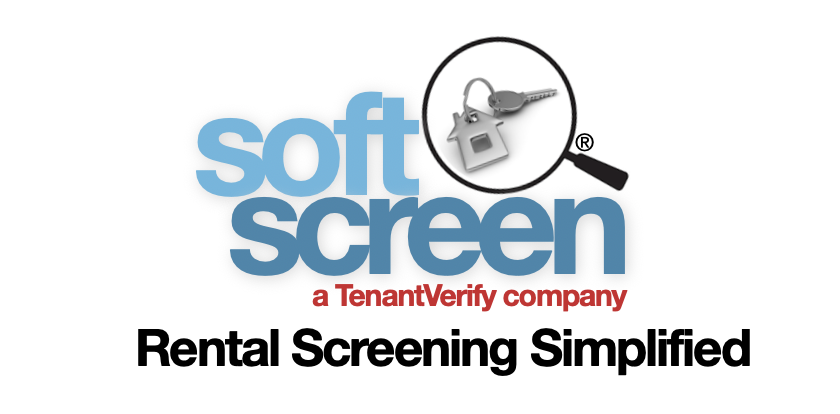My real estate agent has entered the address of my rental property, but I cannot access any applicant information. Why?
When the address of your rental is entered by your representing real estate agent, your agent must “add landlord” to the property.
This is done by simply entering your email address on the property’s info page in SoftScreen®. “Adding landlord” will send an email inviting you to join in the distribution of all offers to rent. Your email will contain a link that will direct you to www.SoftScreen.com, where you can sign in to your existing property owner account. If you do not have an account, you will be guided through account creation and acceptance of your invitation to join distribution. You must accept your invitation to join the distribution! Once accepted, you can access all renter submissions and will also be notified by email whenever a potential tenant submits all future offers to rent your property. Simply log in to view all offers.
If you do not receive your invitation - spam, junk, accidental deletion
No problem! Your invitation actually resides in the SoftScreen® system. Sign in or register a new property owner account. When registering, please use the email address your agent used when “adding landlord.” Once you sign in to your account, you can accept your invitation. You will be automatically placed on the correct page to accept. If not, click “My Invitations” in the shortcut bar at the top of your dashboard - OR - click “Accept an invitation from a real estate agent” found in the full menu below.