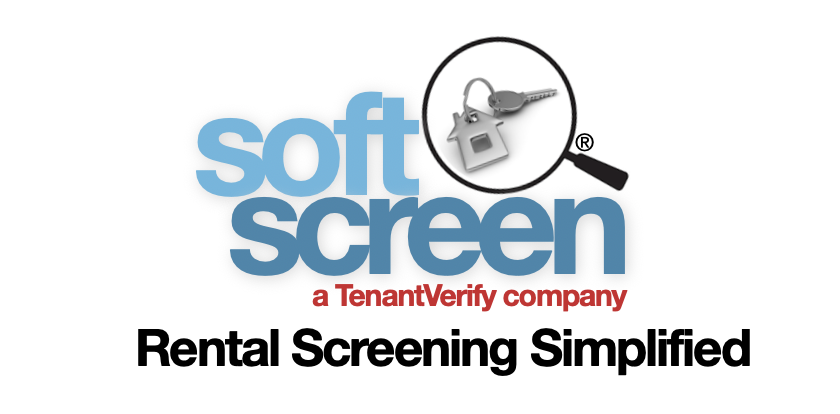Renters are awesome!
Hi!
If you’re a renter | tenant | applicant, use this page to get in touch.
We promise a quick response by email during business hours.
If you need to update your account info we have a dedicated help ticket for this, available here
Before clicking to submit your help ticket, PLEASE READ the information at the bottom of THIS page.
Thank you!
Here are answers to some of the most common concerns…
★ Payment Issues on certain iPhones - Technical update:
We have been made aware of payment processing issues with some, but not all, iPhones.
A recent Apple iOS update appears to be preventing certain iPhone models from submitting payment. This does not impact all iPhones. It does not affect any other website functionality. If you are accessing our website with an iPhone and discover you cannot complete your payment successfully, PLEASE try again on any other web-enabled device: computer, laptop, tablet, or Android device. We apologize for any inconvenience this may cause a select few of our valued clients.
Concerned about payments or a declined transaction?
No need to contact us unless you experience a repeated problem. The following should provide the needed information for a successful transaction.
We will NOT be taking any funds from your account if your payment did not go through.
The most common cause of a failed transaction is an incorrect billing address. For a detailed explanation, please CLICK HERE.
Regardless of the cause, you will most likely see a “pending” charge on your account when an attempted payment fails. Don’t worry. Pending charges are temporary and will be removed automatically by your bank or issuing financial institution. While your bank may have approved the transaction and is showing it on your account, our processing system will ultimately reject it based on the billing address not matching your bank’s record. We will NOT be taking the funds from your account. Depending on your bank, the pending charge will disappear, usually in 48 hours! To submit a successful payment, please try again using only the billing address for your card.
Please Note: Because we do not issue approvals and have no control over declined transactions, we cannot change the results of your attempted transaction. We cannot accept cards issued outside the U.S., prepaid cards, or any card that does not have an associated U.S.-based statement address.
Need help with ID Verification?
Did you find an error in your reports? There’s help with that!
For ANY inaccuracies, please contact TransUnion® directly at (866) 775. 0961
You must contact TransUnion® if your reports contain any incorrect information!
SoftScreen® cannot correct, edit, or change any of the information appearing on your reports.
While we are happy to help with most concerns, changing the information on your reports is something we do not have the ability to do.
TransUnion provides your reports and is responsible for their content and accuracy. Please contact them at the above number.
Are you trying to access your Document Upload Tool?
Your Document Upload tool becomes available automatically anytime you’ve applied for rent. If you generate reports without selecting an address or applying for rent, you will not see this feature. This is provided ONLY when applying for rent. Select an address and share your reports; the Document Upload TOOL will be available immediately.
If you have already shared reports with a Listing Agent/Landlord and wish to upload documents for that specific address, please sign in to your SoftScreen® account. Click on the applicable link or on “View Reports.” Your Document Upload tool is grouped with your TransUnion® Reports: Credit/Criminal/Eviction/Rental Application/Documents.
Required fields are indicated with *